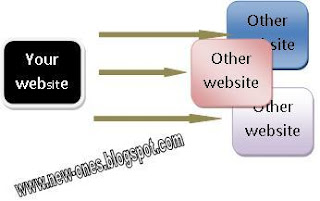Inbound links is one important factor to improve pagerank and quickly indexed by search engines, this one step from SEO.
"In basic link terminology, a backlink is any link received by a web node (web page, directory, website, or top level domain) from another web node . Backlinks are also known as incoming links, inbound links, inlinks, and links inside.(source wikipedia)"
Example image inbound links from other web/blog for the good backling:

Backlinks are incoming links to websites or web pages. Inbound links is important initially (before the advent of search engines) as the primary means of navigating the web; today's significance lies in search engine optimization (SEO). The number of backlinks is one indication of the popularity or importance of that website or page (though other measures, such as PageRank, are also considered important). Outside of SEO, the backlinks of a webpage may attract personal, cultural or semantic importance: they show that attention to these pages.
Lots of ways to create an inbound link that leads to our weblog for example just with the old technique, looking for good quality backlinks, exchange mutual links and banners, commenting on blogs dofollow or also with other techniques that are commonly done by many bloggers seo lovers, if I except looking for inbound links techniques I mentioned above I also tried to find backlinks from web directories, is sizable enough to lift Pagerank our blog.
From the above analogy, we can conclude that Inbound links are links that lead to our blog either on the main page (index homepage) as well as on post pages (inner page) which comes from the web / sites / blogs of others or the web / site / blog our own. The link can also be derived from the homepage or can be from the posting of a web page / site / blog specific.
While Outbound Link has the opposite sense, ie a link that we navigate to a web / site / blog either on a particular index or home page on its inner pages.
in addition to build inbound links from outside our website, we also have to build inbound links, or linking any web page / blog. eg index page links to page 2, second page index and page link to view the first three and so on.
Example Outbound Links :
* Note the use of her Anchor Text (text that is used to paste a link in our posts).
1- Article Marketing (Syndication) Service:
2- Directory Placement Service:
3- Blog Comments:
4- Social Media Marketing:
5- Video Search Marketing:
6- Press Release Marketing Service:
7- Forums Signature:
8- RSS Submission:
9- Custom Link Building:
"In basic link terminology, a backlink is any link received by a web node (web page, directory, website, or top level domain) from another web node . Backlinks are also known as incoming links, inbound links, inlinks, and links inside.(source wikipedia)"
Example image inbound links from other web/blog for the good backling:

Backlinks are incoming links to websites or web pages. Inbound links is important initially (before the advent of search engines) as the primary means of navigating the web; today's significance lies in search engine optimization (SEO). The number of backlinks is one indication of the popularity or importance of that website or page (though other measures, such as PageRank, are also considered important). Outside of SEO, the backlinks of a webpage may attract personal, cultural or semantic importance: they show that attention to these pages.
Lots of ways to create an inbound link that leads to our weblog for example just with the old technique, looking for good quality backlinks, exchange mutual links and banners, commenting on blogs dofollow or also with other techniques that are commonly done by many bloggers seo lovers, if I except looking for inbound links techniques I mentioned above I also tried to find backlinks from web directories, is sizable enough to lift Pagerank our blog.
Example image in our web/blog :
From the above analogy, we can conclude that Inbound links are links that lead to our blog either on the main page (index homepage) as well as on post pages (inner page) which comes from the web / sites / blogs of others or the web / site / blog our own. The link can also be derived from the homepage or can be from the posting of a web page / site / blog specific.
While Outbound Link has the opposite sense, ie a link that we navigate to a web / site / blog either on a particular index or home page on its inner pages.
in addition to build inbound links from outside our website, we also have to build inbound links, or linking any web page / blog. eg index page links to page 2, second page index and page link to view the first three and so on.
Example Outbound Links :
* Note the use of her Anchor Text (text that is used to paste a link in our posts).
- Try using a keyword anchor text (keyword) that is different.
- Avoid the use of anchor text by using the same text with the blog URL address. For example, the URL address of this blog is http://new-ones.blogspot.com. If we want to make a link to that URL, try to not use the URL address as an anchor text.
- Try using a keyword anchor text that matches the theme of our blog, or our posting categories.
- Try not to put the anchor text on only one piece of writing, but we can put it in the first paragraph, the center paragraph, and also the final paragraph.
- We can create links that lead to our own blog or even on another post in one blog that we consider to have a good backlink.
- Try to create outbound links on each page of posts.
1- Article Marketing (Syndication) Service:
2- Directory Placement Service:
3- Blog Comments:
4- Social Media Marketing:
5- Video Search Marketing:
6- Press Release Marketing Service:
7- Forums Signature:
8- RSS Submission:
9- Custom Link Building:
Posted on 04.47 / 0
comments / Read More